COMPROTware:Testtool 2.20
Release T.2.20.6 — Builddate 2020-12-28 — Tested Release
Download
Download the CPTT 2.20 installation file from cptt_2.20.msi (approx. 4650K). For installation, double click the MSI file and follow the installation instructions.
What is new?
- General:
- (2.20.1) Additionally to Oracle Java 8, 32 bit starting with CPTT 2.20.1 [ AdoptOpenJDK 8, 32 Bit ] can be used as Java runtime environment. After Oracle Java is only available in a paid version, an open and cost-free Java environment can still be used with AdoptOpenJDK.
- (2.20.1) When starting a simulation or a monitoring session, for all protocols more details about protocol profile are shown.
- (2.20.1) After the end of the simulation, even more statistical values are shown in Message Storage.
- (2.20.1) The general rule for CPTT is that files should be interchangeable between platforms. Therefore all content is stored [
 UTF-8 ] -encoded.
We made sure of that for:
UTF-8 ] -encoded.
We made sure of that for:
- CPTT configuratin files
- Message List files
- DataObjDb csv files
- Support Info files
- (2.20.1) For DataObjDb:
- Data Object names can now be up to 80 characters long.
- DataObjDb csv files with [
 DOS-Latin-1/Codepage 850 ] -characters are converted to UTF-8.
DOS-Latin-1/Codepage 850 ] -characters are converted to UTF-8. - All protocol dissectors display UTF-8-encoded characters.
- Before a new DataObjDb csv file is read, all old device and old Data Object names are discarded. At the same time the Message View is repainted.
- (2.20.2) On MS Windows only Java 8, 32 Bit is supported.
- (2.20.2) Adapted to MS Windows 10 version 2004 (May 2020 update).
- (2.20.2) It is now ensured that the Extra, Statistics window shows the same values as the statistics which is shown after simuation/monitoring is finished.
- (2.20.2) After the simulation is finished, some more statistics are added at the end of the Message Storage.
- (2.20.2) Now, after serial line/network monitoring is finished, statistics are added at the end of the Message Storage (like when simulation is finished).
- (RIO-Server Release 3.20.1 dated 2020-06-15) RIO-Server enhanced: For medium "pcap", a [
 BPF ] string can now be
specified to filter locally instead of transmitting all monitored data via the network. Example: pcap:eth0:bpf="arp||(ip&&tcp&&tcp port 2404)"
BPF ] string can now be
specified to filter locally instead of transmitting all monitored data via the network. Example: pcap:eth0:bpf="arp||(ip&&tcp&&tcp port 2404)"
The new version of RIO-Server for MS Windows is available from: CPRIOServer_iX86_WIN32.exe - (2.20.3) Software design flaws corrected, by this much greater long-term stability.
The test which passed without any errors, was performed with a single CPTT instance running continuously for 48 hours: More than 35,000 MLG files were read, for each read file all display options were processed one after the other. This resulted in more than 740,000,000 read and processed Frames, which were shown in more than 750,000 display variations. - (2.20.3) Error handling around serial ports reworked: Original error message of the operating system is now shown, protocol simulation and monitoring is now terminated in a controlled way when a USB serial adapter is unplugged, and much more.
- (2.20.3) When protocol simulation or monitoring is stopped, all characters already received from the serial port or from network are now processed and shown.
- (2.20.3) UEC (User Engine Classes): All UECV3 examples are reworked and modernized, dependencies from UECV1 and UECV2 are removed.
- (2.20.4) Adapted to MS Windows 10 version 20H2 (October 2020 update).
- (2.20.4) [ Amazon Corretto 8, 32 bit ] can now be used as an alternative to [ AdoptOpenJDK 8, 32 bit ] or Oracle Java 8, 32 bit as your Java runtime environment.
- (2.20.4) Linux 5 is now supported.
- (2.20.4) On Linux Java 11 is now supported.
- (2.20.4) UEC (User Engine Classes): Some more UECV1 and UECV2 classes and functions are removed, new functions required for UECV3 added.
- (2.20.4) UEC (User Engine Classes): Again, some UECV3 examples are revised.
- Many minor improvements ...
- GUI:
- (2.20.1) The list of available serial ports is now determined much faster.
- (2.20.2) Extra, Statistics window:
- Item "Link is/was up" now works with start and end time tags, duration is difference between these time tags.
- Based on the protocol and on the operation mode (simulation, monitoring), the texts and items are adapted resp. grayed-out.
- After the current thruput bar the media data transfer rate is given.
- (2.20.2) In window Extra, DataObjDb now the encoding for the csv file can be specified: "Codepage 850 (DOS-Latin-1)" or "UTF-8".
- (2.20.3) The window Edit, General Preferences ... was reworked: Now toggle switches are used to turn on/off functions.
Textfields with a wrong value are now marked.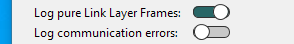
- (2.20.4) In the Formatting Options window, in the Message Filter windows for all protocols and in several other minor important windows now toggle switches are used to turn on/off options and filters.
- (2.20.6) All windows now use toggle switches to turn on/off functions whenever it makes sense. Here are two examples: The window for the IEC 60870-5-104 profile:
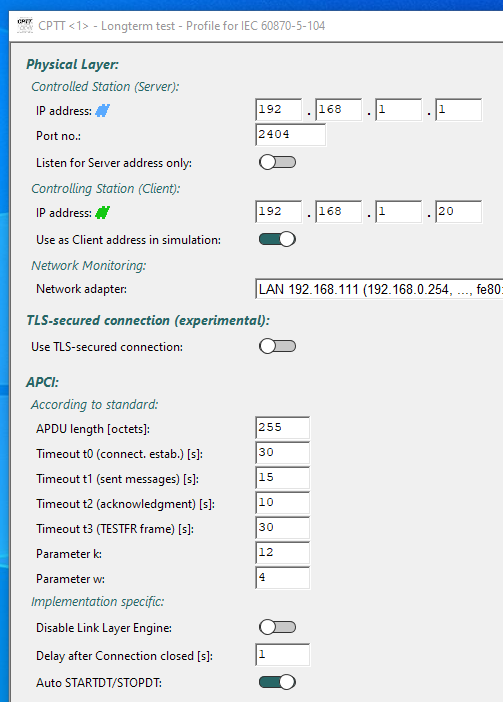
Or the General Preferences window: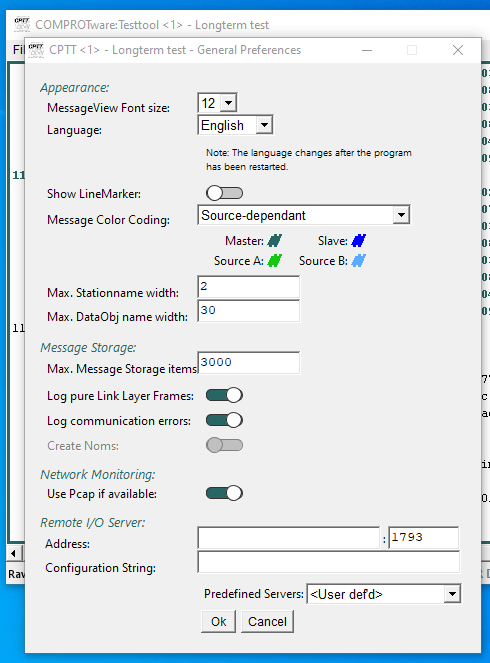
- (2.20.6) If a newer CPTT release is available, this is indicated at the start from now on:
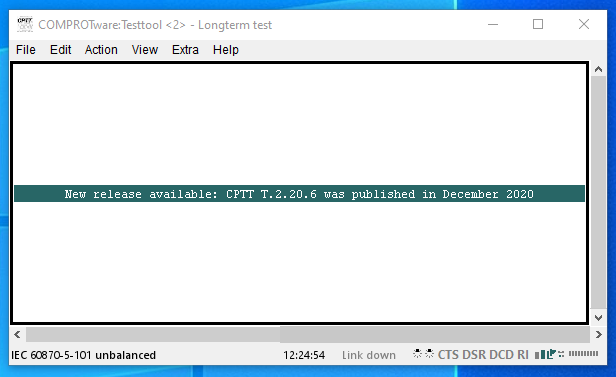
And also always in the Help, About window: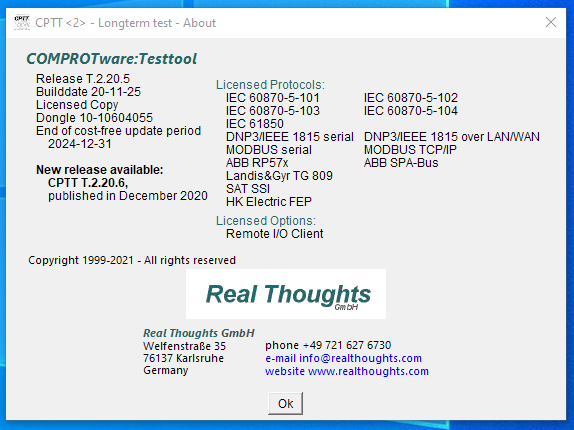
- Many minor improvements ...
- Transmission Protocols:
- (2.20.5) IEC 60870-5-101 und -104:
- New Parameter "Direction mode" added to Application Layer profile with the values "standard", "reverse" and "both". This parameter is necessary to be able to perform the following tests:
- Now the dissector shows a warning, if the VSQ SQ bit or VSQ N - Number of information objects is not valid.
- Now the dissector shows a warning, if improper COT - Cause of Transmission or improper COT negative bit is used for a Type Identification.
- (2.20.3) MODBUS TCP/IP: MODBUS TCP/IP Messages monitored on the network are now tested for correct length.
- (2.20.4) Landis&Gyr TG809: Message Filter window:
- For this Message Filter window we now have the same Look&Feel and handling as we have for the Message Filter windows of all other protocols: The address filters now handle a lists of values, value ranges and combinations of value lists and value range lists (See CPTT 1.50 for more).
- Now there are separate filters for the Link Layer COM-No. and the Application Layer Station No.
- Many minor improvements ...
- (2.20.5) IEC 60870-5-101 und -104:

