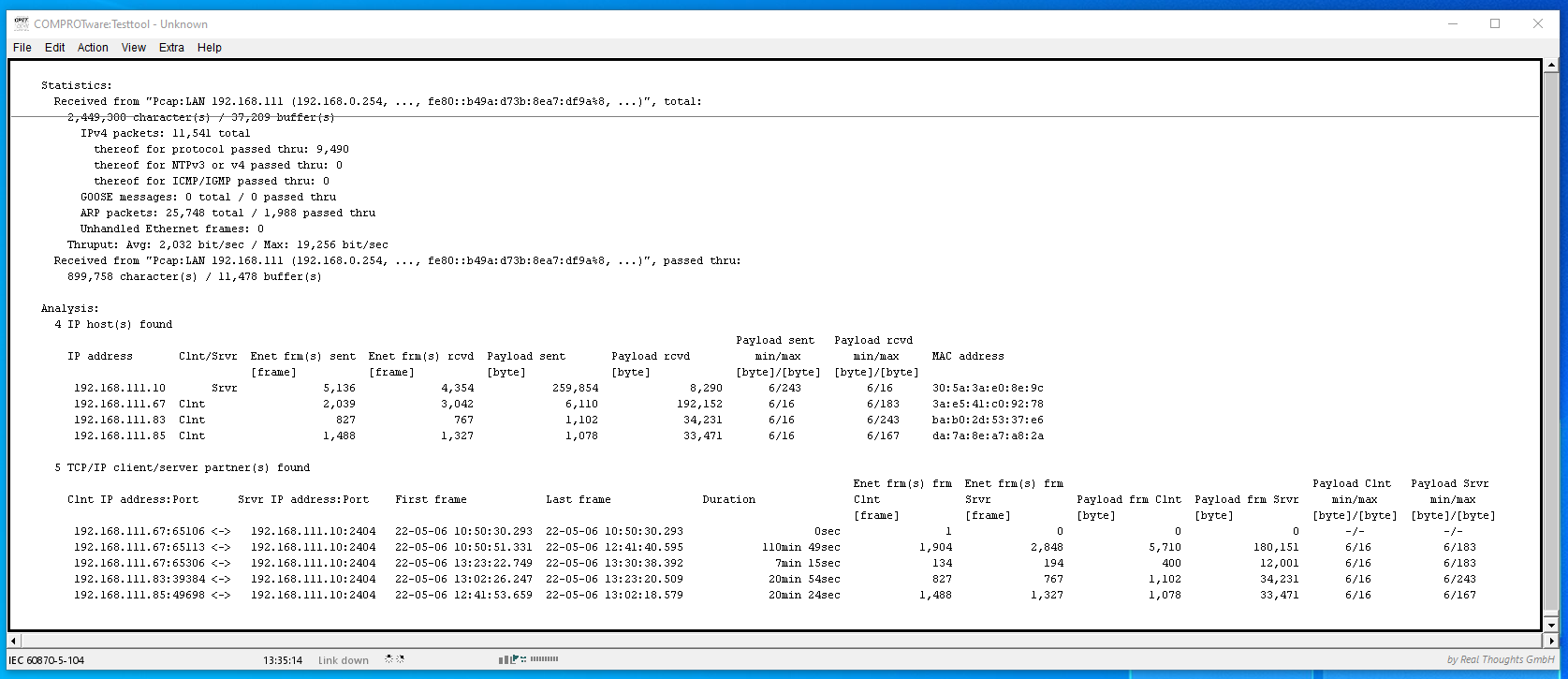COMPROTware:Testtool 2.22
Release T.2.22.5 — Builddate 2022-12-28 — Tested Release
Download
Download the CPTT 2.22 installation file from cptt_2.22.msi (approx. 2700K). For installation, double click the MSI file and follow the installation instructions.
What is new?
- General:
- (2.22.1) Simulation statistics are reported when Master or Slave simulation is stopped, not when for a network-based protocol a connection is closed resp. got lost. The statistics show the values for the whole simulation session, not for a single connection.
- (2.22.1) Now, with network monitoring, NTPv4 and v3 (Network Time Protocol) packets are forwarded to the Message Storage and shown in the Message View for these protocols: IEC 60870-5-104, IEC 61850, DNP3 over LAN/WAN, MODBUS TCP/IP, HK FEP and Raw data net.
- (2.22.1) For all platforms, oldest supported Java version is Java 8.
- (2.22.2) On MS Windows 10, Win10Pcap (see [ https://www.win10pcap.org/ ] ) is now supported. Furthermore detection, reporting and validation of WinPcap/Npcap DLLs and services improved.
- (2.22.2) Serial line receiving during monitoring improved: Synchronization of 2 serial ports much more tolerant, 800msec issue fixed.
- (2.22.3) An error encountered during initialization of network monitoring or enumeration of network adapters is now reported in the protocol profile window.
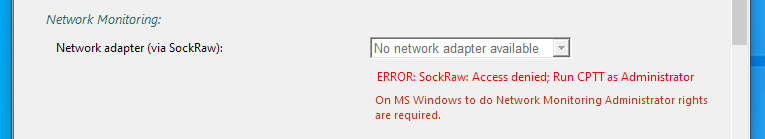
- (2.22.4) Adapted to MS Windows 10 version 22H2 and MS Windows 11 version 22H2.
- (2.22.5) MS Windows 10 version 22H2- and MS Windows 11 version 22H2-adaption fixed.
- (2.22.5) New demo ceritificates und private keys for TLS-secured TCP/IP connections . Now we provide two sets for two CPTT instances to test TLS with CPTT. To do this, we prepared two documents for CPTT with TLS:
- Many minor improvements ...
- GUI:
- (2.22.1) TLS-secured TCP/IP connections : Now also PKCS#12 files (file extension .p12) are supported.
- (2.22.1) With keyboard shortcut CTRL+G, General Preferences window is now opened.
- (2.22.2) All Protocol Profile windows and all Message View Filter windows: The input field values are now checked immediately and if necessary a warning or error description is shown directly under the input field.
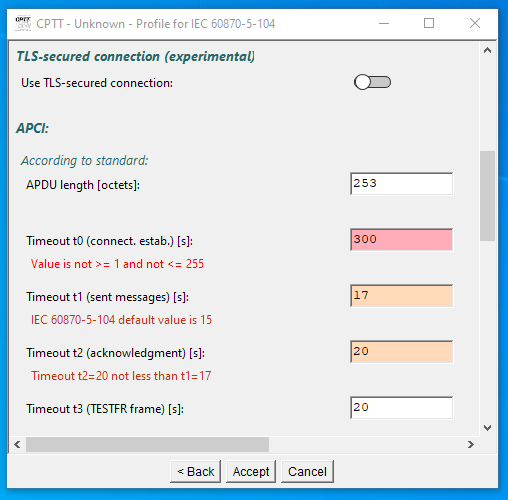
- (2.22.2) If Message View Formatting Options are changed then the necessary recalculation of the Message View is performed in several separate CPU threads resulting in a massive speedup (now 4 threads are running in parallel).
- (2.22.3) All Protocol profile-windows further modernized. For all settings for which a description is available in the form of a tool tip, a circled small i now specifically refers to the description.
Is a necessary or important description missing? Tell us! e-mail cptt@realthoughts.de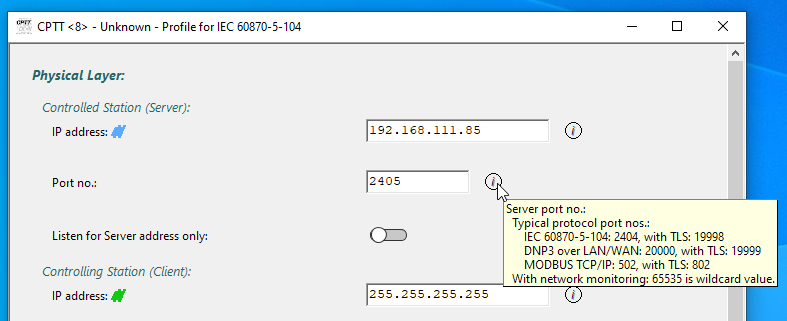
- (2.22.3) In "Edit message" windows, increased character set size in tables for the protocols IEC 60870-5-103, DNP3 family, MODBUS family, ABB RP57x and ABB SPA-Bus.
- (2.22.4) Added hamburger menus to window for editing a Message List and to various "Edit Message" windows to make the editing functions more visible. The same editing functions can also be accessed via the background menu with the right mouse button.
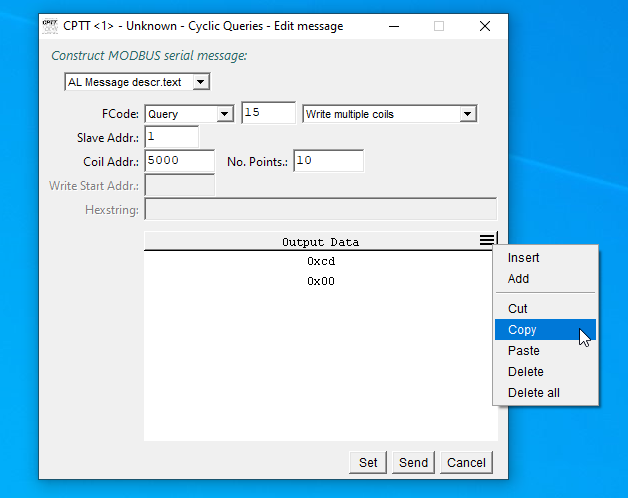
- (2.22.5) In the protocol profile windows the section to configure TLS-secured TCP/IP connections are reworked: Now you select which Certificate/Private key file format you use: PEM or PKCS#12. Given files are checked for this file format.
- Many minor improvements ...
- Transmission Protocols:
- (2.22.1) All dissectors: Erroneous lines filtered out due to cleared Formatting Option "Show erroneous Frames and Messages", are now marked by a red wavy line.
- (2.22.4) IEC 60870-5-101, IEC 60870-5-102, IEC 60870-5-103, DNP3/IEEE 1815 serial und DNP3/IEEE 1815 over LAN/WAN, MODBUS serial, MODBUS TCP/IP, ABB RP57x, ABB SPA-Bus, L&G TG 809: If, during a slave simulation, no frames for
the simulated station are received in the first few seconds but only frames for other stations, a warning is now issued which refers to the other, the simulated station number.
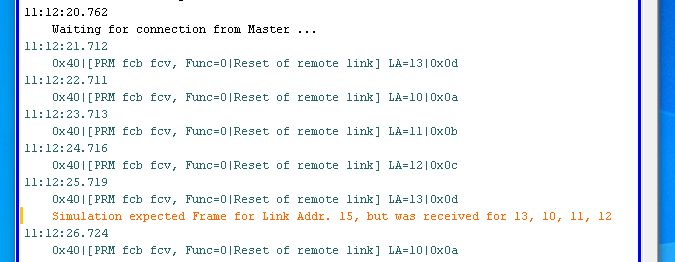
- (2.22.1) IEC 60870-5-102: Fixes around Link Layer Address field length 0 and 2.
- (2.22.1) MODBUS TCP/IP:
- Client implementation: New parameter "NumberMaxOfClientTransaction" in Profile window and in state machine implementation.
- Client implementation: New state machine parameter "Response to Query timeout" with fixed value of 15sec (like IEC 60870-5-104 timeout t1).
- Server implementation: Responses to a Query are never discarded, even if there are already other Queries pending.
- Server implementation: If there is no Response generated/send by a Message List within 2sec, the next Query is processed.
- (2.22.3) MODBUS serial and MODBUS TCP/IP: With many MODBUS-Messages, the 16-bit values are now also displayed as binary values.
- (2.22.5) MODBUS serial and MODBUS TCP/IP: In the protocol profile- and in the "Edit Message"-window and in protocol Dissector: Both endiannesses big and little supported for 16 bit values.
- (2.22.5) MODBUS serial and MODBUS TCP/IP: Fixed: "Edit MODBUS Message": For a Response with Function code 5 (Write single coil) or 6 (Write single register) the value data was not set.
- (2.22.1) ABB SPA-Bus:
- Fixed: Edit SPA-Bus Message-Crash.
- Fixed: Ack-Message was wrong.
- (2.22.5) ABB SPA-Bus: Fixed: "Edit ABB SPA-Bus Message": Inputs for "Write Date and time" and "Write Time" were not correctly handled.
- (2.22.1) HK Electric FEP: Supported data_len increased to 200 octets.
- (2.22.2) For all network-based protocols: After network monitoring finished or after a libpcap file is imported, the received packets are analyzed and summarized: Statistcs per IP address for sent/received Ethernet frames, sent/received Payload bytes and Payload min/max length are shown. Also per client/server partners the first/last frame date and time, duration, number of sent/received Ethernet frames, sent/received Payload bytes, Payload min/max length are shown.
- (2.22.5) For all serial line protocols more derived quantities are presented: Duration of typical Frames, theo. max. no. of characters per second, theo. max. no. of shortest request/response per second and theo. max. no. of longest request/response per second.
- Many minor improvements ...