COMPROTware:Testtool 1.50
Release T.1.50.8 - Builddate 2018-01-29 — Tested Release
Download
Download the CPTT 1.50 installation file from cptt_1.50.msi (approx. 1910K). For installation, double click the MSI file and follow the installation instructions.
What is new?
- General:
- Was running on MS Windows XP, Vista and 7, now also on MS Windows 8, Windows Server 2012, Windows 8.1, Windows Server 2012 R2 and Windows 10.
- (1.50.6) MS Windows 10 version 1709 (Fall Creators Update) is supported.
- Ported to 32 bit- and 64 bit-Linux (e.g. Ubuntu 16.04 LTS, 64 bit). There are Debian- and RPM-installation packages with 32 bit- and 64 bit-executables available.
Because we first published the Linux installation packages recently, we like to keep in close contact with our users: Please send us an e-mail if you like to use CPTT on Linux: e-mail cptt@realthoughts.de- On Linux, network adapter names based on the new "predictable network interface name" convention are now supported.
- Support for Java 8.
- File operations significantly improved:
- Reading and writing of Message Log files (MLG files) significantly faster.
- Importing and exporting of communication logs (text, rtf, HTML and Pcap files) significantly faster.
- All file operations now accept international directory and file names.
- Modern Pcapng files can now be imported.
- The double-click on an MLG file now again starts CPTT and shows the content of the file.
- Serial communication: Module replaced. Handling of modem signals corrected.
- IP-based communication with POSIX Sockets: Module replaced.
- Network monitoring:
- Adapted to WinPcap 4.1.2.
- (1.50.4) Naming convention for network adapters changed.
- (1.50.4) Major rework of network monitoring implementation.
- (1.50.8) For all network-based communication protocols, for Client simulation, the IP address of a network interface can be specified (technically "bind to Client address") as a hint to the operating system which IP address should be used to run the connection.
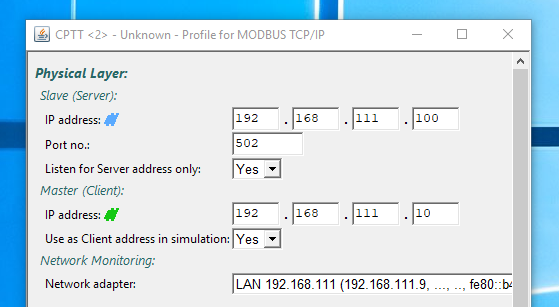
- RIO Client:
- The RIO Client can now be used free of charge, when any protocol is licensed.
- RIO Client-Server-connection is now supervised for early connection loss detection.
- Implementation improvements to make the RIO Client much more robust against connection problems.
- (1.50.1) Further improvements for connection stability.
- Many minor improvements ...
- Was running on MS Windows XP, Vista and 7, now also on MS Windows 8, Windows Server 2012, Windows 8.1, Windows Server 2012 R2 and Windows 10.
- GUI:
- Particular for long term tests: With File, Log to file ... you now have the option to use one file or to change the name of the target file every midnight or every 24 hours. By this you get a new Message Log file (MLG file) regularly. This file can be analyzed while the long term test keeps
running without interruption.
- If a resulting filename already exists then the string "_alt<no>" is inserted before the filename suffix.
- Extra, Split Log file ... enhanced: Now you have the choice to get resulting filenames based on the following schemes:
- "<original name>_part_<no>.mlg"
- "<original name>_<yymmdd>-<hhmmss>.mlg"
- In the footer of the main window the status of the modem signal "DCD" is now shown.
- "End of cost-free update period" shown in Help, About window.
- Items in Edit resp. background menu changed
- "Cut all" rename to "Delete all". Last Message is not copied to clipboard anymore.
- Additional item "Delete" which deletes an element (without copying to clipboard).
- (1.50.3) For the protocols IEC 60870-5-101, -103, -104, DNP3 serial, DNP3 over LAN/WAN, MODBUS serial, MODBUS TCP/IP, ABB RP57x and ABB SPA-Bus the address filter in window Message filter is enhanced: Instead of only one address, now you can specify
- address lists ("1, 5, 10"),
- address ranges ("1-5, 50-60") and
- combinations of addresses and address ranges ("1-5, 10, 50-60").
" '0-1', '15-5', '128-10' " or " '0-1' - '0-5', '12-50' - '12-60' ". - (1.50.4) In window "Edit message":
- "SDU Cleartext" renamed to "AL Message descr.text" (Edit Application Layer Message with symbols, process and send)
- "SDU transparent" renamed to "AL Message transparent" (Edit Application Layer Message byte-by-byte and send unchanged)
- "PDU transparent" renamed to "LL Frame transparent" (Edit Link Layer Frame byte-by-byte and send unchanged)
- New: "LL Frm.resp.-to-req.trans." (Edit Link Layer Frame byte-by-byte and send as response to a requet without change)
- (1.50.4) Multi monitor environment is now supported.
- (1.50.6) New: Message List Single Step
- Starting with CPTT 1.50.6, a Message List runs in Execution mode "Continuous execution" or "Single step".
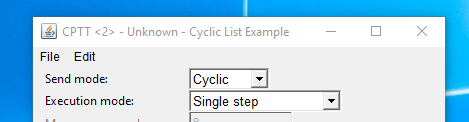
- With "Continuous execution" Messages are continuously sent one after the other as before.
- With "Single step" sending of each Message needs to be initiated separately: By the Graphical User Interface or by a keyboard shortcut.
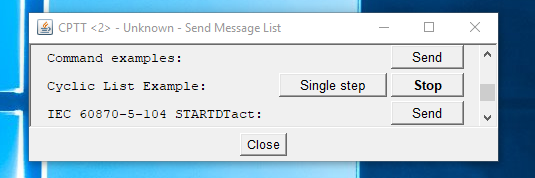
- Sending of a Message can be initiated from "Send Message List" and from "Message List Storage" window.
- Additionally the keyboard shortcut <F11> can be used in the main window, in "Send Message List" and in "Message List Storage" window to initiate the sending of the next Message.
- In the Main View footer it is indicated that the current Message List is running in "Single step" mode and that a user action to execute the next Message may be necessary.
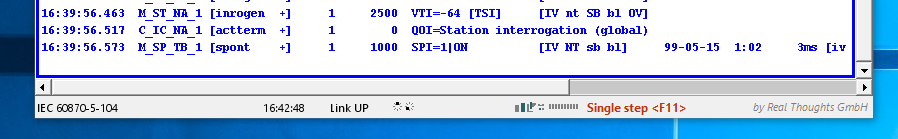
- Only one Message List can run in "Single Step" mode. If a second Message List with "Single step" mode is started, then it waits until the already running Message List is finished before the next one is executed.
- Starting with CPTT 1.50.6, a Message List runs in Execution mode "Continuous execution" or "Single step".
- (1.50.6) Data Object Database
- The old example "ObjectDb_CPTT_Examples.csv" is replaced by separate examples for each protocol: "IEC60870_5_101n104_DataObjDb_Example.csv", "DNP3_DataObjDb_Example.csv" and "LandisNGyr_TG809_DataObjDb_Example.csv".
- The keywords in a CSV file are revised to meet requirements for both (a) protocols with single address space for all data types and (b) protocols with separate address spaces for each data type:
• "BI", "DI" and "IND" for binary input (any number of bits),
• "BI1" and "DI1" for single point information,
• "BI2" and "DI2" for double point information,
• "AI" and "MEA" for measured value,
• "IT" and "CNT" for integrated totals/counter,
• "BO" and "DO" for binary output (any number of bits),
• "BO1" and "DO1" for single bit binary output,
• "AO" for analog output.
- Many minor improvements ...
- Particular for long term tests: With File, Log to file ... you now have the option to use one file or to change the name of the target file every midnight or every 24 hours. By this you get a new Message Log file (MLG file) regularly. This file can be analyzed while the long term test keeps
running without interruption.
- Transmission Protocols:
- IEC 60870-5-101/-104: New flag "Invoke qualified Message List to respond" in protocol profile. For qualified Message Lists the Type Ident, Cause Of Transmission, Common Address, Information Object Address and message qualifier are part of the Message List´s name. By this you can react much more precisely on request message. For more see description of qualified Message Lists as PDF (about 135K) .
- IEC 60870-5-101/-104: For all Type Ids with time tag: You can now control whether the SU bit is set or cleared.
- (1.50.6) IEC 60870-5-101/-104: The parameter "Time offset" was added in protocol profile, section Application Layer. The Time offset is added to the current time e.g. for time synchronisation. With this a device under test may be sent to the past or to the future, without changing the date&time of the computer CPTT is running on. Time offset is specified in seconds.
- (1.50.8) IEC 60870-5-101/-104: All Messages described in IEC 60870-5-7 resp. IEC 62351-5 are parsed and dissected.
- (1.50.6) IEC 60870-5-103: New parameter "Time offset" in protocol profile. See IEC 60870-5-101/-104.
- IEC 61850: New flag "Listen for Server Address only" in protocol profile.
- DNP3 serial and DNP3 over LAN/WAN: Object Groups 0 (Device Attributes) and 34 (Analog Input Reporting Deadband) are supported.
- (1.50.6) DNP3 serial and DNP3 over LAN/WAN: New parameter "Time offset" in protocol profile. See IEC 60870-5-101/-104.
- (1.50.6) DNP3 serial and DNP3 over LAN/WAN: DNP3 time tags are now time zone UTC and not local time.
- (1.50.2) DNP3 serial: Protocol name updated: "DNP3/IEEE 1815 serial".
- DNP3 over LAN/WAN: New flag "Listen for Server Address only" in protocol profile.
- (1.50.2) DNP3 over LAN/WAN: Protocol name updated: "DNP3/IEEE 1815 over LAN/WAN".
- (1.50.2) MODBUS: Protocol name updated: "MODBUS serial".
- MODBUS TCP/IP: New flag "Listen for Server Address only" in protocol profile.
- (1.50.8) MODBUS serial und MODBUS TCP/IP: If Formatting Option "Verbose display (multiline)" is selected, then two consecutive 16 bit-values are additionally presented as a 32 bit unsigned integer-, 32 bit signed integer- and 32 bit floating-point-value.
- (1.50.8) MODBUS serial and MODBUS TCP/IP: The user can now comfortably edit and send Function Code 23-Messages (Read/Write Multiple Registers).
- (1.50.2) ABB RP57x: Wrong coloring of Messages with General Preference "Message Color Coding: Message-dependan" corrected.
- (1.50.6) ABB RP57x: New parameter "Time offset" in protocol profile. See IEC 60870-5-101/-104.
- ABB SPA-Bus: "Edit Message" improved..
- (1.50.6) ABB SPA-Bus: New parameter "Time offset" in protocol profile. See IEC 60870-5-101/-104.
- L&G TG809: For some addressing schemes, the CRC calculation for IACs 128, 129, 131, 133 and 134 was incorrect. Fixed.
- (1.50.6) L&G TG809: New flag "Invoke qualified Message List to respond" in protocol profile. For qualified Message Lists the station no, cabinet no, chassis no, slot no and point no are part of the Message List´s name. By this you can react much more precisely on request message. For more see description of qualified Message Lists as PDF (about 135K) .
- (1.50.6) L&G TG809: Dissector: English translation for more terms are available. Some issues corrected.
- (1.50.6) L&G TG809: Message List: "AL Message transparent" with hex string can now be used. New example "LandisNGyr_TG809_Std_Example.mls".
- (1.50.6) L&G TG809: More Message List with reserved names:
- "GI request": Started on Master after Link is established, may contain General interrogation command for Indications and Measured values.
- "GI response: Indications": Started after General interrogation command for Indications from Opposite station is received.
- "GI response: Measured values": Started after General interrogation command for Measured values from Opposite station is received.
- "Pulse command <addr> response": Started after Pulse command is received.
- "Setpoint <addr> response": Started after Setpoint is received.
- SAT SSI: New flag "Listen for Server Address only" in protocol profile.
- Raw data Network: New flag "Listen for Server Address only" in protocol profile.
- Many minor improvements ...

